Do you want to stop your emails from landing in the Promotions tab (avoid Gmail promotions tab) ? Nobody wants their hard-earned emails ending up in a spam folder or worse, the dreaded promotions tab. But if you’re like most email marketers, this is an unavoidable reality for your own personal or client email addresses. However, there are steps you can take to bypass Gmail promotions tab preference. Learn about this and more today.
What is Gmail Promotions tab and how does it work?
Gmail has a special tab called promotions that processes all of your marketing emails. The promotions tab separates promotional and transactional emails into one place. However, Gmail promotions tab is not enabled by default for new users. It’s a tab that appears next to your inbox, and it shows promotions for products, services, or advertisements about something that may be of interest to you. Gmail uses intelligent algorithms to filter every email.

For more information about the Gmail Promotions tab, visit here.
7 effective ways to avoid Gmail Promotions tab:
- Avoid HTML templates
- Avoid Sales keywords or languages
- Avoid too many URLs
- Avoid too many Images
- Personalize your email
- Keep the email content short
- Pay attention to sender email address
Avoid HTML templates:
Emails with HTML templates most often end up in the Promotions tab. If you have a Gmail account and go to the Promotions tab, check some emails, you will see 98% of emails will be using HTML templates. We know that HTML templates, good formatting, fancy fonts, a few images make the email content pretty. But it’s not good for open rate or engagement.
So, it’s better not to use HTML-rich templates, instead use plain-text-based emails to get a higher open rate.
Avoid Sales keywords or languages:
Don’t use commercial or marketing-type keywords. Though it’s the toughest thing to do if you are planning to send marketing emails or other types of campaigns. Gmail filter immediately categorize your mail as “Promotions” if they find this type of keywords:
- Free
- Discount
- Sale
- % Off
- Deal
- Buy Now
- No credit card
- Offers
Try to avoid this type of keyword, especially in your email subject line and try to replace those keywords with other none sales keywords. Besides, you have to avoid spammy keywords in your email content as well.
Avoid too many URLs:
The most notable difference between a marketing type email (promotional) and a regular conversational email is URLs or links. A promotional email uses many links including the company’s landing page, product links, social media links, unsubscribe links, etc. None uses too many links in a regular conversational email. That’s the point !! If you do not avoid using too many links, there is a higher chance it will end up in Gmail Promotions tab.
Always try to limit your URLs as possible, make them look normal and natural.
Avoid too many Images:
Mails end up in the Promotions tab, most often using too many images like product images, promotion banners, website banners, website logos, social icons, or any sales graphics. Heavy images also increase the size of your email and sometimes the mail bounces & which affects email deliverability.
Did you ever see any regular emails that landed in the Primary inbox that uses too many images like that? (Think about it !!)
If you really need to use images, we will suggest you not use more than 3 images. But you will get better email deliverability as well if you stick with 1 image.
Note: Your email logo, social icons, divider bars are also counted as an image.
Personalize your email:
Personalizing your email subject line and body has been found to increase open rates. A personalized email will not only help in better deliverability but also boost engagement with your subscribers. This helps you run effective email marketing campaigns! Personalized emails help to improve deliverability and reduce spam complaints. It also helps to enhance the user experience and hence increase the engagement rate.
Using Personalization by their first name or last name is a great way to show Gmail that you know them personally. And try to end up with “Thank you” or “hope to see you soon” or use a related sentence with a Full name or First/Last name (Personalization) instead of your company name or branding name.
Keep the email content short:
keep your email subject line short & more personalized. And try to keep the email body less than 400 words. It will help you to avoid Gmails Promotions tab and increase more engagement with people. Most busy people don’t have time to read huge loads of text. So, it’s better to keep your email short and meaningful.
Pay attention to sender email address:
Try to send an email from a personal sender address (email address from a person, not from a business). And do not use generic reply-to addresses (no-reply@ or noreply@). Gmail can easily tell the difference between a person and a business email address.
Avoid using this type of email addresses:
sales@ | marketing@ | info@ | promo@ | newsletter@ | etc,
We hope that the tips we provided will help your emails avoid the promotions tab, and land in recipients’ inboxes. if you are a beginner & want to send COLD Outreach, learn 4 easy steps to start Cold Outreach today.
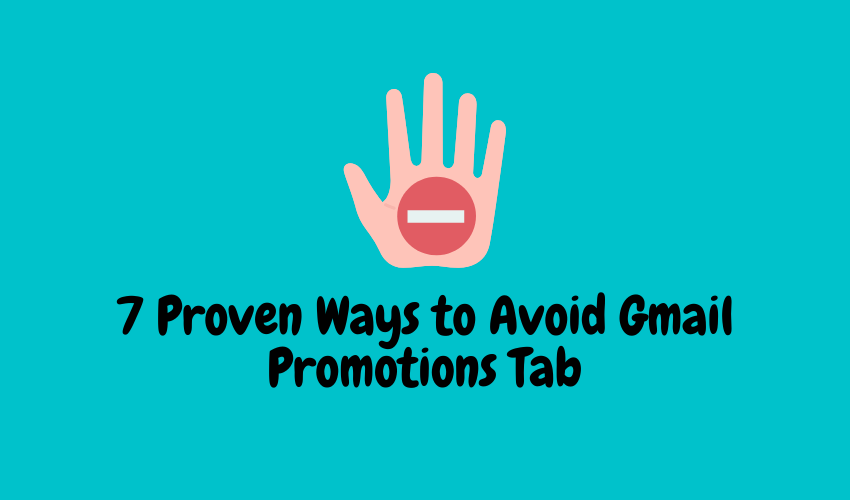
I couldn’t resist commenting. Perfectly written!